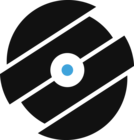iTunes Help – A Quick Way to Speed Up Your iTunes
When you start to build a nice collection of music in iTunes, you may notice that when you move songs, rearrange song information or create playlists, it can start running slowly. One of the main reasons for this could be because you have a large number of smart playlists.
What is a smart playlist?
In iTunes there is the ability to create a playlist which only contains songs which match the rules that you have set. For example, you could have all the songs that have the genre “Jazz” or a 5 out of 5 rating. Each time you create a new smart playlist, when adding songs to iTunes, the program will run these songs through all the rules to see if they fit any of the playlists. Each time song information is changed, it is run through all the rules in every smart playlist AGAIN. This can cause iTunes to run slowly when processing songs.
A quick way to speed iTunes up is to turn off live updating. By turning off all the updating on each smart playlist it will iTunes from processing the information on each song every time it is updated.
To do this:
1. right click on smart playlist, and select “Edit Smart Playlist”
2. Ensure the check box “Live Updating” is deselected
If new songs are added to the library and their information changes and they now meet the criteria to be added to a particular smart playlist, the playlist can be updated. To do this right click on the smart playlist and select “Edit Smart Playlist”. Once the dialogue opens, press OK. Any songs that match the criteria will add to the playlist.
I have done this with my library and my iTunes now runs a LOT faster when I’m editing songs. Hope it helps!
Come check out the directory for the rest of my iTunes tips!
Submeg
iTunes