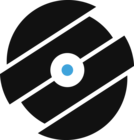Excel Chart Tips: Plotting With a Dynamic Range
Another tip that I learnt today. When plotting a graph, the data that is to be plotted must be linked to the graph. What happens when the range of the data changes in length? You need to be able to plot using a dynamic range.
1. Specify the range by giving it a name.
2. When plotting the graph, whilst adding a new series, enter the following into the series values textbox:
= ‘Sheet name goes here’!Name of range
This will then always reference to the range you have specified, no matter how large or small the range. Very useful for quick changes in data!
Come check out the directory for the rest of my excel tips!
Submeg
IT