Excel Worksheet Tips: Reversing Rows of Data OR Columns of Data – Version 2.0
After creating a procedure to reverse rows or columns of data, I was informed of a much simpler way to do this.
Reversing Rows of Data
If you have a list of data in multiple rows that you wish to reverse, this can be done using a reference column.
STEP 1 – Insert The Reference Column
In the column next to your data, insert an ascending number to identify each row. Ensure that the row that you wish to begin with has the highest number.
STEP 2 – Reverse the List
Select the data and the reference column (cells A1 to B6). Go to the data tab in the ribbon and press SORT. The following box will be displayed.
Ensure that you have selected to sort using the reference column (column B) in the order largest to smallest. The list will then be reversed.
Reversing Columns of Data
If you have a list of data in multiple columns that you wish to reverse, this can be done using a reference row.
STEP 1 – Insert the Reference Row and Rotate
Similarly, insert values to reference your data across an empty row below or above your data. Copy this data and then use paste special and choose transpose. This will then convert your single row of data into a single column.
STEP 2 – Reverse the List
Select the data and the reference column (cells A5 to B10). Go to the data tab in the ribbon and press SORT. Once again, sort on column B from largest to smallest.
STEP 3 – Transpose the List
Even though the list is reversed, you now need to convert it back to a single row. This can be done using the transpose function a second time. Copy the data in cells A5 to A10 and select paste special and tick transpose. Your data will now be reversed.
This is a much quicker way to reverse rows or columns. Cheers Steve!
Come check out the directory for the rest of my excel tips!
Submeg
IT
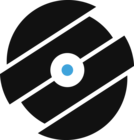







Oh man you’ve made my day. In fact half of my life stresses have been lifted because of this
LikeLike
Haha, no worries. If you have any other queries, send them through!
LikeLike