Mac Tips – Deleting Bookmarks From Firefox
One thing I’ve seen many people (including myself) searching for is how to delete a bookmark you have made in Firefox. If you have placed this bookmark within a folder on the bookmark menu, you cannot simply right-click on it and delete it when you want to remove it; you have to drag it to the toolbar, THEN right-click it to delete it. WTF? Still can’t find the answer as to why that doesn’t work, but shall press on regardless.
OPTION 1
1. Open the bookmark you wish to delete.
2. Click the star in the address bar.
3. Click “remove bookmark” in the pop up box.
OPTION 2
1. Click on the “Bookmarks” drop down menu at the top of Firefox.
2. Select the “Show All Bookmarks” option.
3. From there you can right-click on your bookmarks and delete them.
These options are relatively straight-forward, however, I would prefer there to be ability to right-click and delete rather than doing this.
Come check out the directory for the rest of my Mac tips!
Submeg
Mac
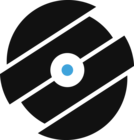

Great tip!!! been looking for this all along and indeed it works as you described, since Mac been known for ‘user friendly ‘ however, a very simple tool like so is not so user Friendly at all.
LikeLike
Tell me about it! On Windows, right click > delete. WHY OH WHY doesn’t Mac do the same?
LikeLike